Not entirely sure if this issue is still prevalent these days or not, however, it was my first time encountering this in October 2020, deploying Direct Routing for a US based customer.
Issue
Teams Client keeps on Ringing even after clicking the Decline option.

End User Perception
PSTN Caller would keep assuming the call will establish at one point and the Teams user is frustrated by the Teams Toast notifications which will not hide (it will be like an endless loop). This will be a rather annoying experience from a Teams user's perspective.
Logs Observed in Initial Troubleshooting:
Calling #: +61-XXXXX-8800 (Myself)
Called # +1-434-XXX-5377 (Teams User)
· As we can see, this is happening because Teams is receiving multiple Re-Invites.
· All the INVITES have unique CALL-IDs.
· Hence Teams identifies this as unique calls and keeps ringing the Teams client.


Known Limitations
Discussing with the SIP Trunk Provider, I got to know this is a known issue with this SIP provider. In fact reading about it on Audiocodes website, I found this is mentioned there as well.
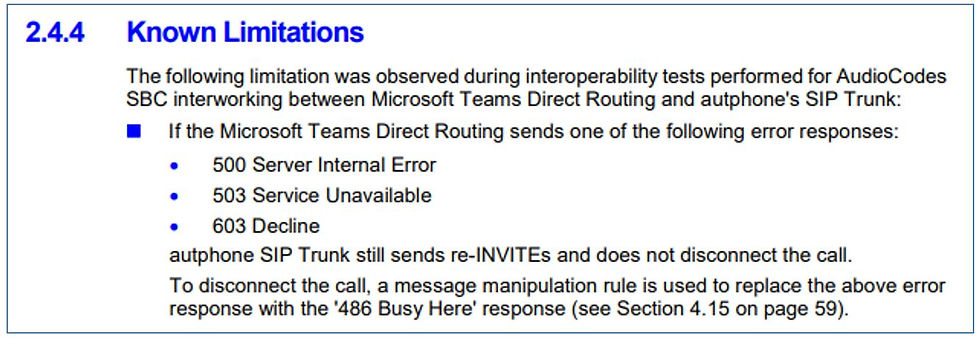
A rather strange behavior from 'some' telcos.
This is solved by creating two message manipulation rules in the SBC and assigning it the same “Manipulation Set Id” & then assigning this ID in the Teams-IP Group in the Inbound Field. In our case, the Set ID is 1.


Note: Creating just one rule will not resolve the issue. Both are mandatory. This is tested.
Assigned it to Teams IP Group

Testing the call now. And it is a one-time decline on the Teams user’s side.

As we can see below that changing the cause code from 603 Decline to 486 Busy via Message Manipulation works.

The Teams user declines it just once and the toast pop-ups do not re-appear anymore.
Note: At the time of writing this document this resolution was working. In future, it can be fixed from service provider side also & workarounds of this kind won’t be needed.
Hope it was an informative read for some & probably a refresher for others.

Comments